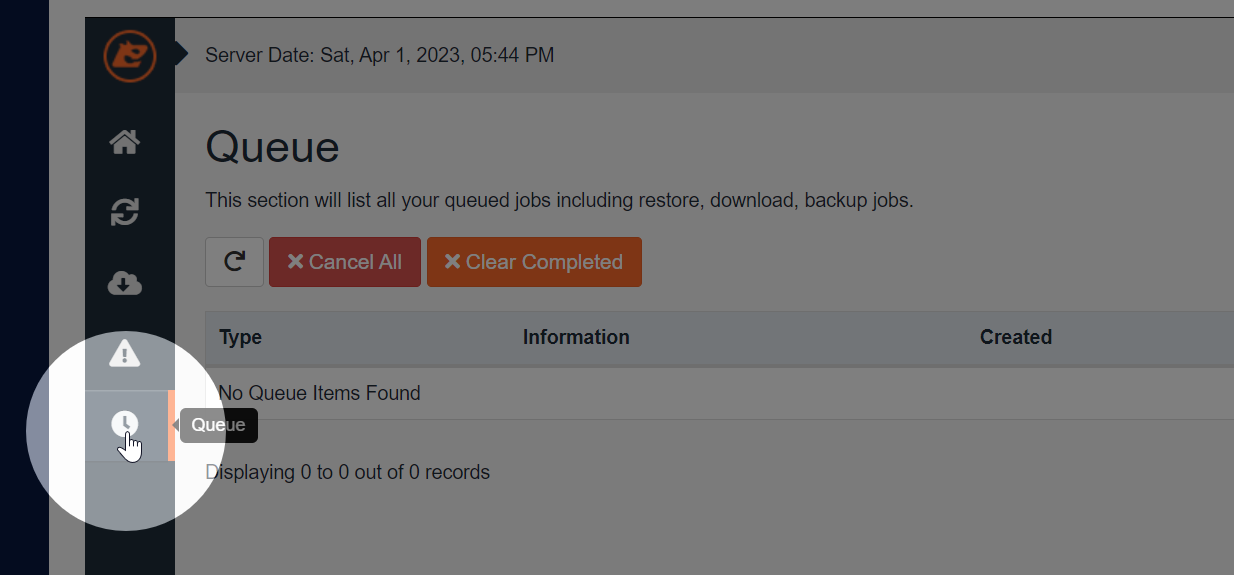Taking a snapshot of your account is useful before making a major change to your site, such as a software update. A snapshot allows you to easily roll-back your entire cPanel.
Creating a snapshot
To take a snapshot, first log into cPanel and click JetBackup 5.
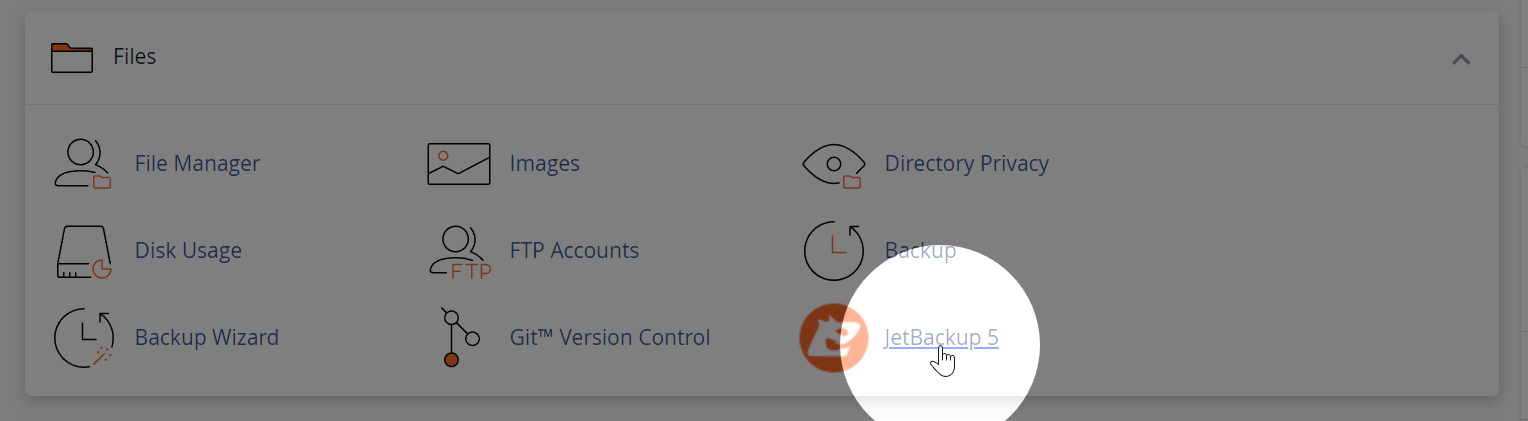
In the JetBackup interface, click Create Backup on Demand.
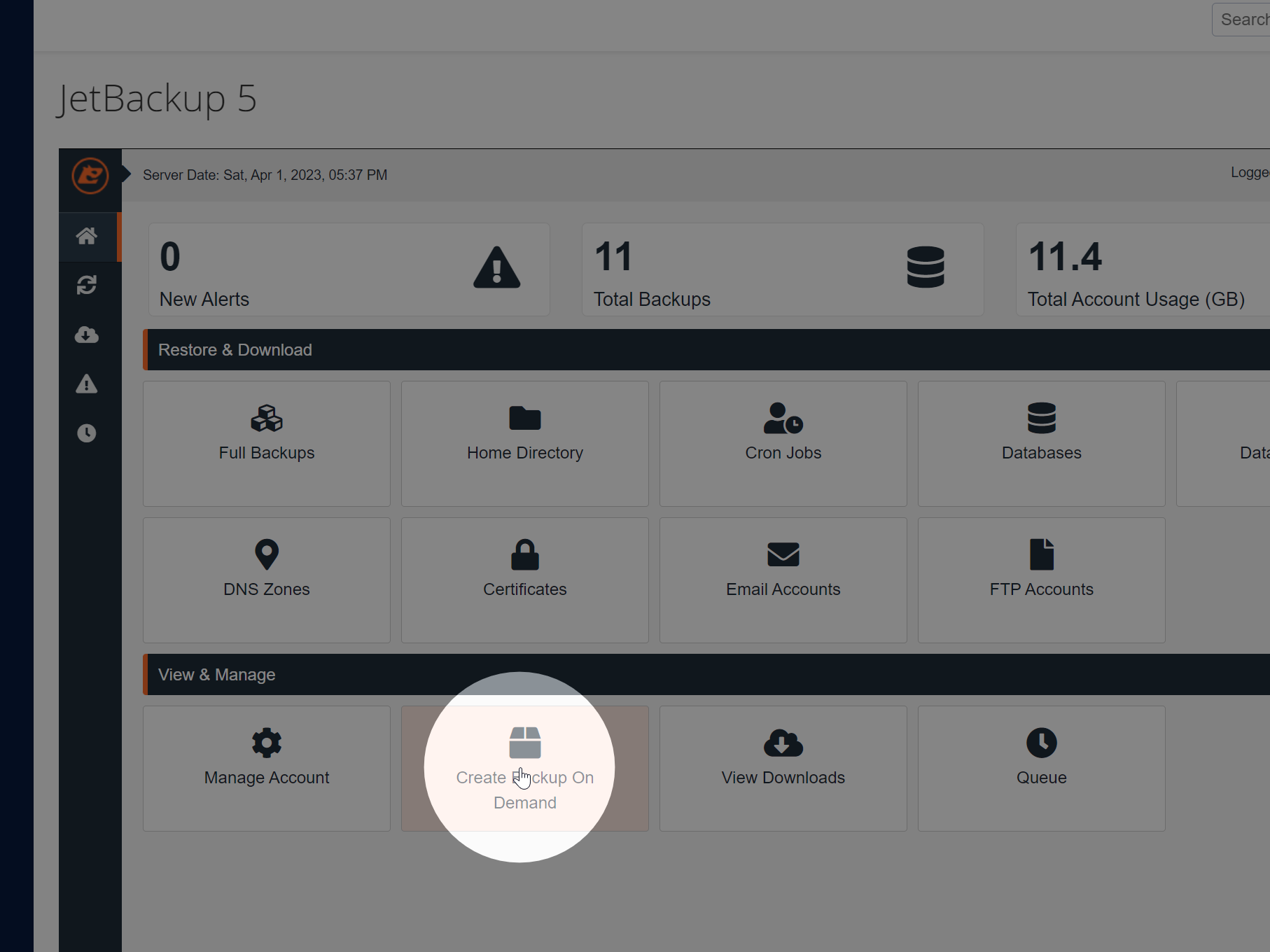
Click OK on the confirmation modal.
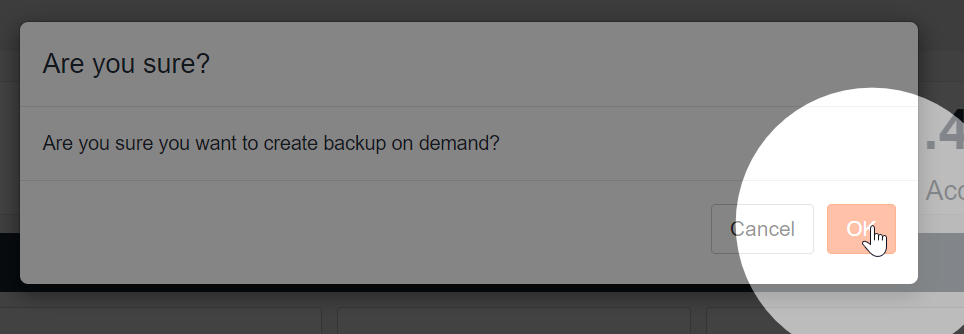
Restoring a snapshot
In cPanel click on JetBackup 5.
Click the Full Backups link.
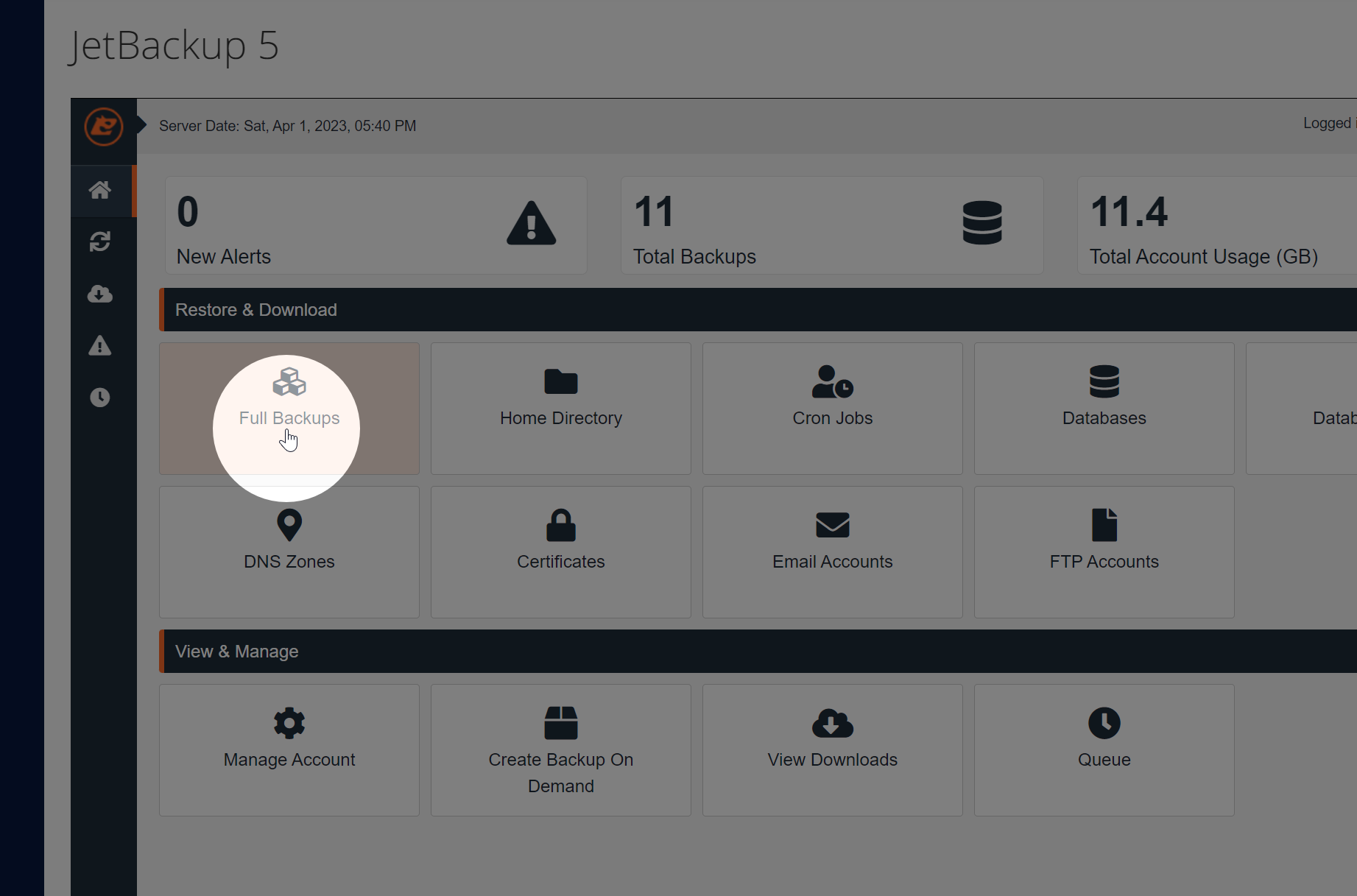
Select the backup that you wish to restore.
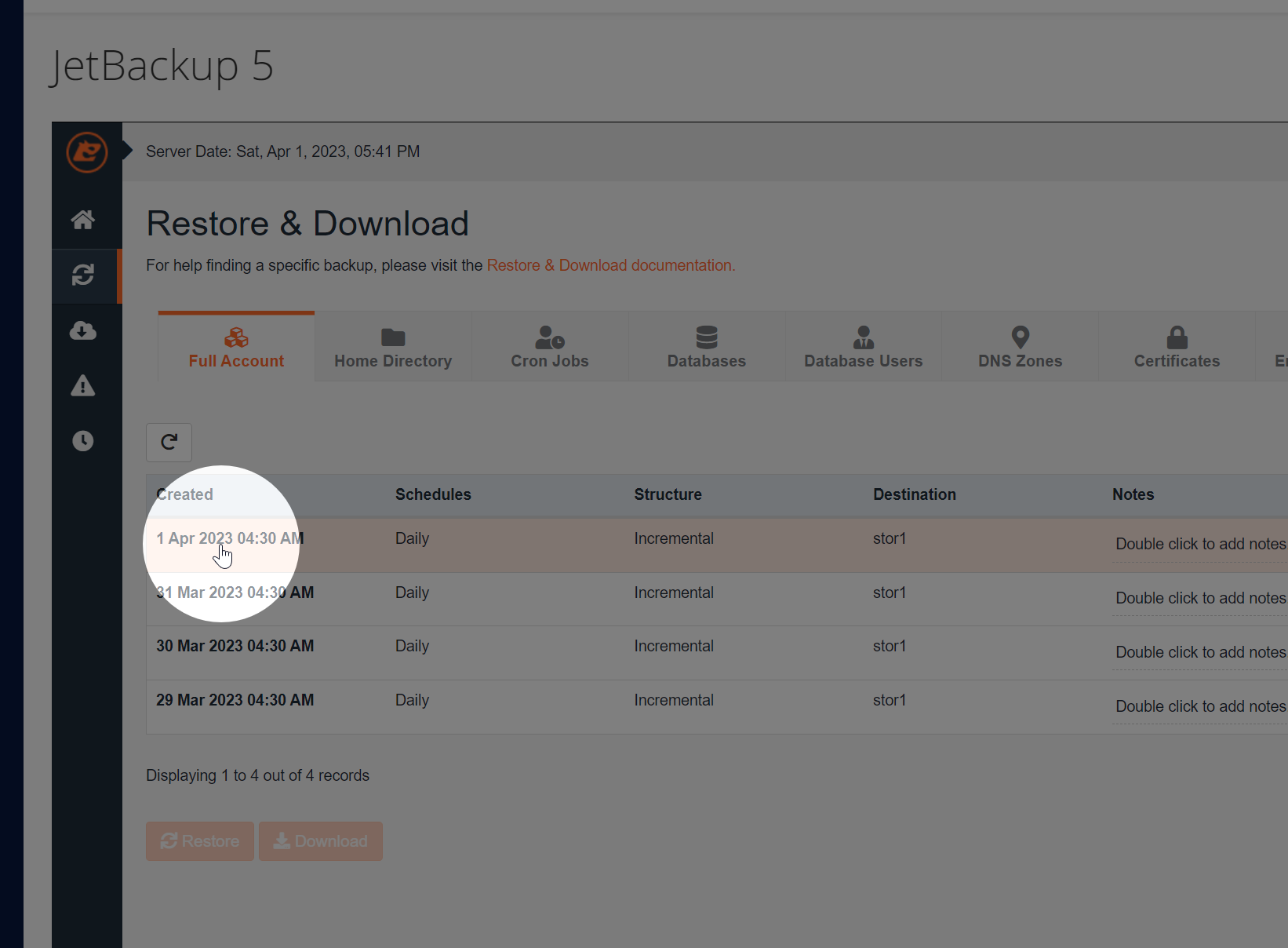
Click the Restore button.
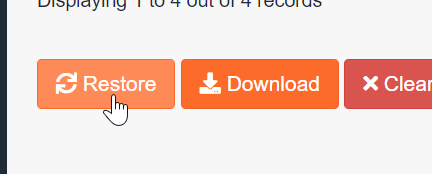
Here you can select the components of the snapshot that you wish to restore. By default, all will be selected.
Once you have made your selections, click Restore Selected Items.
Please note that all data will be overwritten at this point. It is not possible to undo a backup restore.
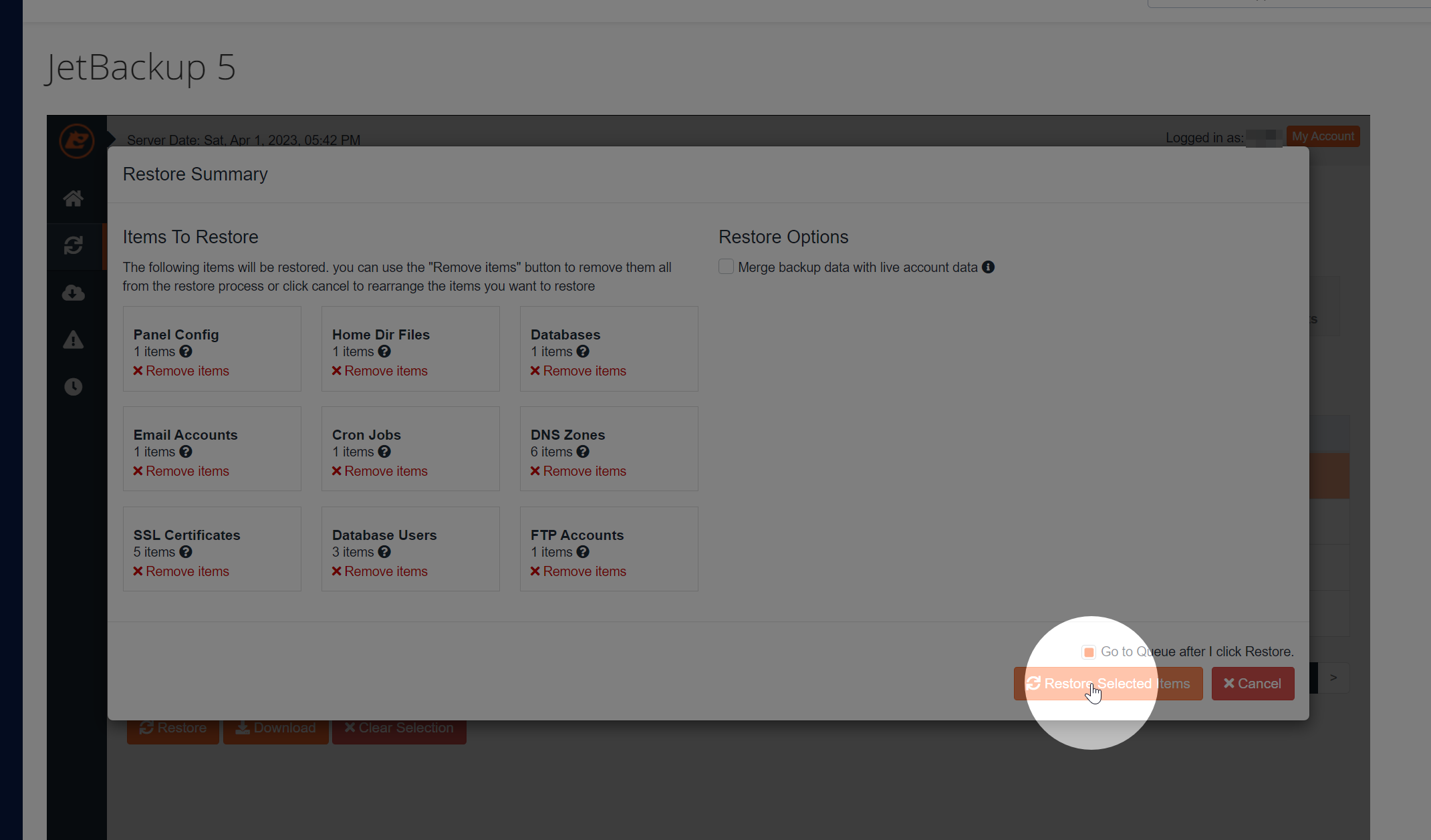
You can monitor the restoration process in the Queue menu.