There are many reasons why your IP may become listed in our firewall. Maybe you forgot your password and tried to log in too many times, or maybe you triggered our security software with a PHP script.
If your IP address is repeatedly being blocked, you should resolve the root cause of this. Most often this is caused by multiple failed email logins. You should ensure that email clients on every device on your network (mobiles, laptops, desktops etc.) are configured with the correct username and password to prevent failed logins being detected by our firewall. The IP unblock tool will tell you the reason for the block to help you identify the root cause.
We offer a simple way to unblock their IP address directly through the client area.
- Log into the Zume client area.
- Go to the Unblock IP Address page under the Support dropdown.
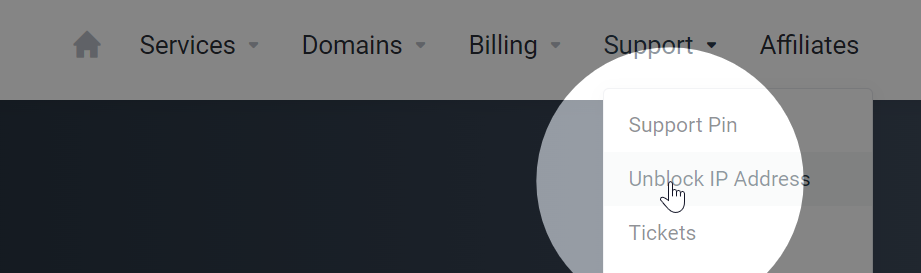
- Enter your IP address in the provided field. To find your IP address, you can visit a website like whatismyip.com.
- Click the Check for IP Block button. If your IP address was blocked, you should now have access to your website.
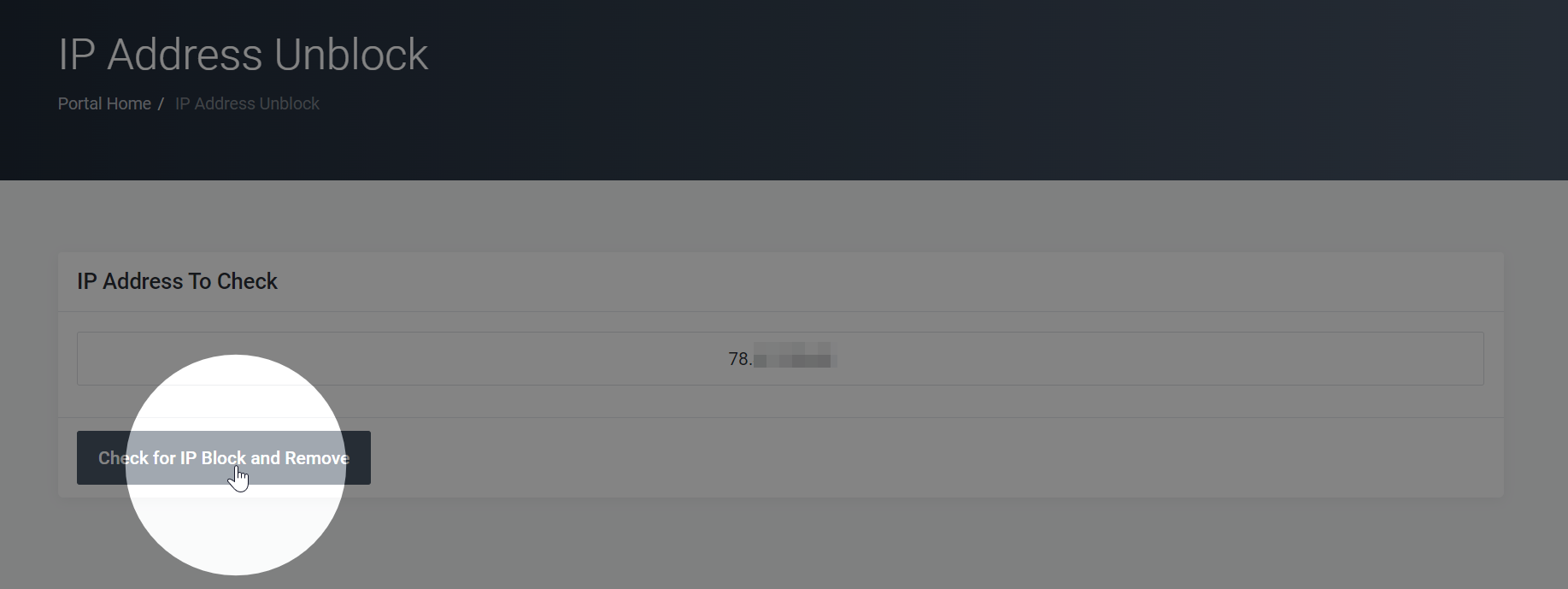
If you are still facing issues after unblocking your IP address, please read this article about what to do if your website seems to be down.